How to connect to MSO's email server with Microsoft Outlook.
Select from the main menu, Tools > E-mail Accounts...
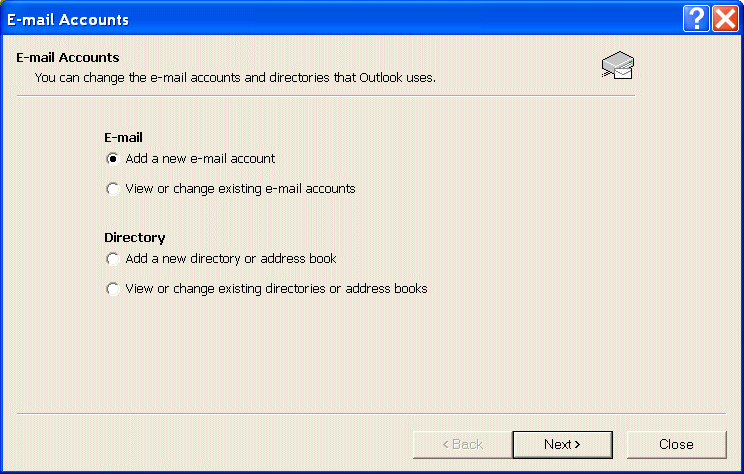

Select POP3 or IMAP.
POP3 will pull mail from the mail server allowing you to access them now or later. However, with multiple mail clients your email will be spread out among them. You can elect to "Leave a copy of messages on the server".
IMAP leaves all mail on the mail server. Any folders created also exist on the server. Multiple clients do not maintain the actual email. However, the client must always be able to connect to the mail server; "offline" reading of mail is not possible.
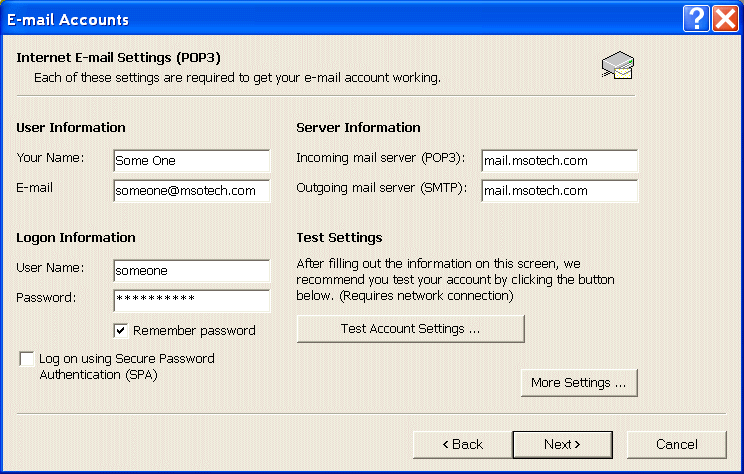
After filling this form out, select "More Settings..." before attempting to "Test Account Settings..."
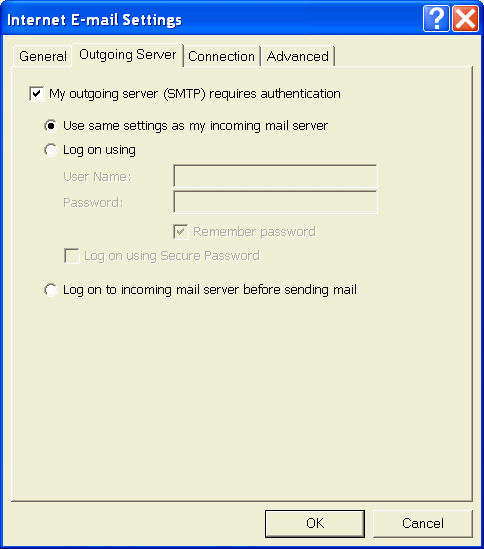
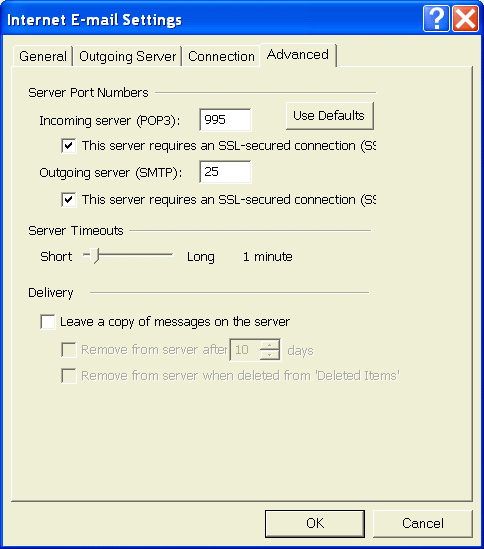
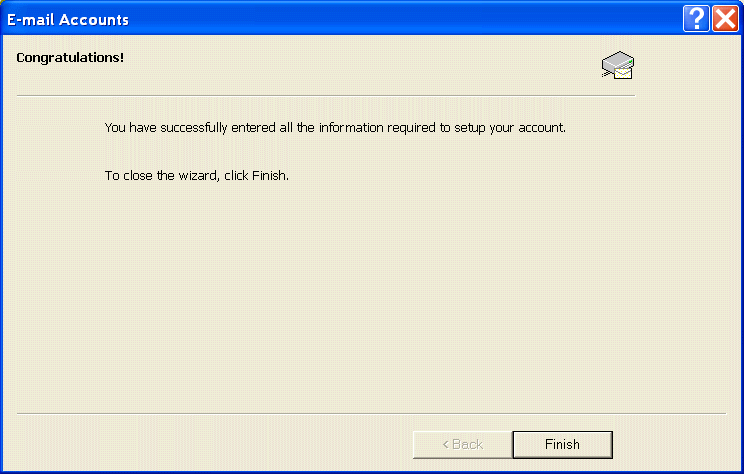
After this, read "Fix certificate security problem with mail clients".
address-suppressed