Sychronizing with company time servers.
Thousand Oaks, CA
tick.to.msotech.com tock.to.msotech.com
Irvine, CA
tick.irvine.msotech.com tock.irvine.msotech.com
Time synchronization is not possible with an external time server, use the MSO internal servers. Synchronization with more than one time server is unnecessary.
1) Windows XP: the included time synchronization is sufficient.
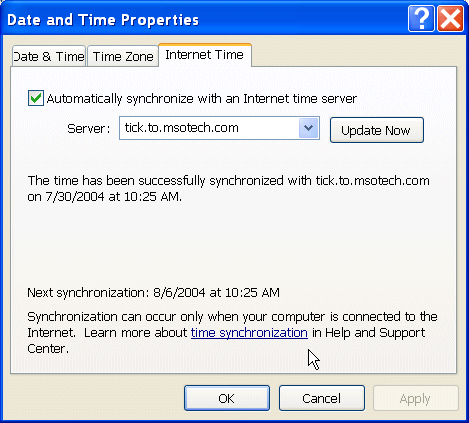
1.1) Double click the clock (lower right corner). 1.2) Select the "Internet Time" tab. 1.3) Enable "Automatically synchronize with an Internet time server". 1.4) Type in the "Server: " field a MSO time server, use the closest one. 1.5) Press "Update Now".
2) Windows 2000: does not provide a native time synchronization application. To install one:
2.1 Download and save ntp.exe http://www.msotech.com/pub/ntp/ntp4172.zip. 2.2 Extract the files. 2.3 Install, entering the name of one of the time servers closest to you.
address-suppressed